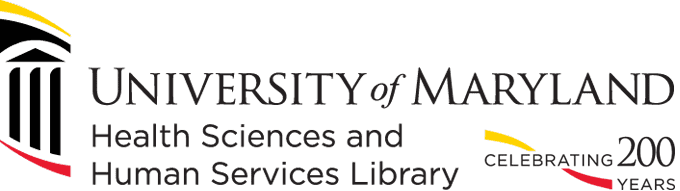Library IT are working on the issue with the vendor of these products. To access journals, you can use the Library’s catalog. Follow these steps:
- From the Library’s homepage, click on Library Catalog under “Popular Links”
- On the second bar from the top, click on “Journals”
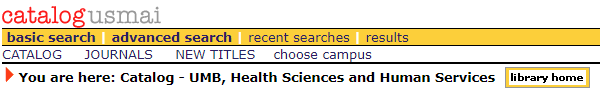
3. Search for your journal
4. Click on “Find It” and select the link for full-text (or “Order” if it is a journal we do not subscribe to).