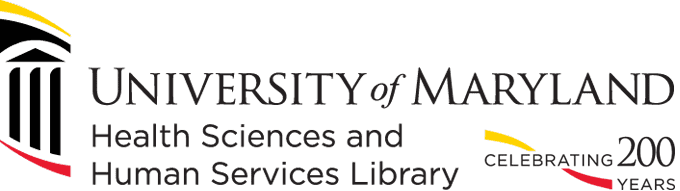JoVE, the Journal of Visualized Experiments, is a peer-reviewed journal that focuses on publishing scientific research protocols in video format. These videos add a new parameter to the communication of experimental data and research results. The journal has nine sections: General, Neuroscience, Immunology and Infection, Clinical and Translational Medicine, Bioengineering, Applied Physics, Chemistry, Behavior, and Environment.
Try the Journal of Visualized Experiments
Access to Electronic Resources is Restored
Access to Electronic Resources is Down. We Are Working to Resolve the Issue.
Publication Strategies Guide Now Available
A new subject guide on Publication Strategies is now available from the HS/HSL. This guide provides tools for faculty, researchers and students planning to submit a manuscript for publication. It also presents authors with information intended to help increase their research impact. Click here to view the guide.
Workshops for the Week of April 14th
The HS/HSL will be offering two free workshops the week of April 14th:
RefWorks, Tuesday April 15th, 12:00pm-1:00pm. Learn how to create your own web-based personal citation manager with RefWorks.
Power Searching the Drug Literature, Wednesday April 16th, 12:00pm-1:00pm. Learn search tips to improve your search results in PubMed, Embase, the Cochrane Library, and International Pharmaceutical Abstracts.
Registration is free.
Changes to Micromedex Drug Information App
The Micromedex Drug Information app is no longer available. In it’s place is the Micromedex Drug Reference for Internet Subscribers. To access this app you need a password. To get this password, go to the library’s homepage, click on Databases, Click on M, and then go to Micromedex. Once you are in Micromedex click on the mobileMicromedex link at the top of the page. This page will provide you with a password for the new app that you will be prompted to enter once you have downloaded the Micromedex Drug Reference for Internet Subscribers app.
New Tutorial: Locating the h-index
The h-index is a tool that can help you measure the impact of your research. The HS/HSL has a new tutorial that shows you how you can use both Scopus and Web of Science to locate the h-index. Click here to view the tutorial. The HS/HSL has a variety of tutorials available on many different topics. To see all of them click here.
Still time to register for Research Impact Symposium
The Health Sciences and Human Services Library at the University of Maryland, Baltimore and Elsevier invite you to attend, Research Impact: A Discussion from Institutional, Economic, and Researcher Perspectives, an event designed to bring together critical stakeholders for a diverse and insightful discussion about the impact of research. The event will be held at the University of Maryland in Baltimore on Monday, March 31st. Click here for full details and schedule.
The event is free of charge and lunch will be provided. Please click the below link to register.
Registration: https://www.surveymonkey.com/s/KDJ679K
Feel free to forward this invitation to interested colleagues and associates. Thanks and we hope to see you on March 31st in Baltimore.
UMB Student WiFi Network
The UMB Student wireless network is no longer available. Students should log in to the Eduroam wirless network from now on. If you need assistance with this please go to the IT Helpdesk located on the 5th floor of the HS/HSL or you can contact them at 410-706-4357,
Research Impact: A Discussion from Institutional, Economic, and Researcher Perspectives
SAVE THE DATE!
Research-Focused Event To Be Held in Baltimore, Maryland on Monday, March 31, 2014.
The Health Sciences and Human Services Library at the University of Maryland, Baltimore and Elsevier invite you to attend, Research Impact: A Discussion from Institutional, Economic, and Researcher Perspectives, an event designed to bring together critical stakeholders for a diverse and insightful discussion about the impact of research. The event will be held at the University of Maryland in Baltimore on Monday, March 31st.
The event will feature representatives from research institutions, funding agencies, economic development organizations and Elsevier; all coming together to examine the evolving expectations, available solutions, measurements and best practices associated with the optimization of research impact. Attendees will leave armed with valuable information to engage their respective organizational stakeholders to initiate and continue long-term research management efforts.
Location:
Southern Management Corporation Campus Center
Elm Ballroom
621 W. Lombard St.
Baltimore, MD 21201
Directions to the SMC Campus Center
Agenda:
| 9:15 a.m. – 10:00 a.m. | Coffee and Networking |
| 10:00 a.m. – 10:10 a.m. |
Welcome
|
| 10:10 a.m. – 11:20 a.m. |
The Institutional Perspective: Evolving Expectations to Facilitate and Demonstrate Impactful Research
|
| 11:20 a.m. – 12:30 p.m. |
The Economic Perspective: The Role of Universities in Facilitating Research and Economic Development
|
| 12:30 p.m. – 1:30 p.m. |
Lunch
|
| 1:30 p.m. – 2:40 p.m. |
The Researcher Perspective: Understanding the Latest Opportunities and Expectations for Maximizing Research Impact
|
| 2:40 p.m. – 2:50 p.m. |
Closing Remarks
|
*Agenda is subject to change
The event is free of charge and lunch will be provided. Please click the below link to register.
Registration: https://www.surveymonkey.com/s/KDJ679K
Feel free to forward this invitation to interested colleagues and associates. Thanks and we hope to see you on March 31st in Baltimore.