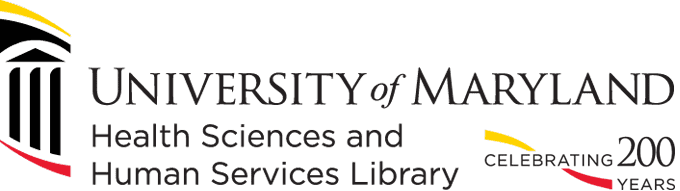As the new school year begins, here are some helpful tips from the HS/HSL.
- Always bring your UMB One Card with you to the Library. You can use it to print, and the 14-digit barcode on the back of your card allows you to logon to library computers.
- Want to learn about library resources? Check out our workshops and library tutorials and custom essays services.
- Need help with research on a topic? Consider signing up for a research consultation with your school librarian. You’ll get expert assistance with searching library databases and learning the best way to approach a research topic.
- When searching in our databases, click on a PDF icon
 to access full-text. If you don’t see a PDF icon, click on the Find It button
to access full-text. If you don’t see a PDF icon, click on the Find It button  . Find It will search all of our journal holdings and let you know if we have access to an article.
. Find It will search all of our journal holdings and let you know if we have access to an article. - Use the Library’s free Request Articles and Books Service if the we don’t have access to an article you need. We will get a PDF of the article from another library and make it freely available to you electronically.
- Need a quiet place to study? The Library has study rooms on floors 2 through 5. Some rooms can be reserved for up to three hours a day. All other rooms are available on a first-come, first-served basis.
- Writing a lot of papers? Consider using Refworks. RefWorks is a web-based citation management system that allows you to store and organize journal citations. You can also download Write-N-Cite, a utility of RefWorks that allows you to enter in-text citations into a paper and generate a bibliography in a style of your choosing.
- If you need assistance, do not hesitate to contact the Reference Department. You can send an email, look up a question in the Ask Us! database, or chat with a Reference staff member in real time.