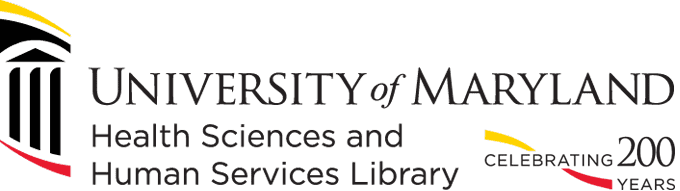Do you need to order an article or book that the HS/HSL does not have access to?
From the HS/HSL’s homepage choose “Request Articles & Books” and click on the big blue button that says “Login with UMID and Password.” If you are a first time user there will be a short registration process (you will need the 14-digit number on the back of your UM One Card id badge).
Next, choose which type of request you need from the list on the left-hand side of the page: journal article, book, or book chapter. Fill in the required citation information in the form and click the blue “Submit Request” button.
You can also make requests when you are searching databases. If you need something we do not own, click on the yellow “Find It” button and choose “Order a Copy of This Item.” You will be directed to the ILL form with the citation data already filled in. You just have to click “Submit Request!”