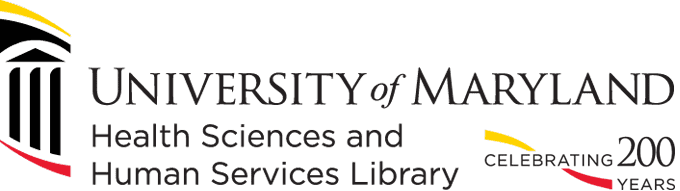Here are some helpful hints on how the HS/HSL can help you as the school year begins.
- Want early access to the Library? From 6 a.m. to 8 a.m., Monday through Friday, you can enter the Library via the SMC Campus Center. Make sure to have your OneCard for identification. Library services begin at 8 a.m. when the front doors unlock.
- The Library has four scanners that are free to use. Use them to scan book chapters or articles that you can save on a thumb drive or email to yourself. Scanners are located on the first floor of the HS/HSL.
- Need assistance with research on a topic? Contact your school librarian to set up a research consultation.
- Want a quiet place to study? The Library has study rooms on the 2nd through 5th floors. Some rooms can be reserved for up to three hours a day. All other rooms are available on a first-come-first-serve basis. Many rooms are equipped with digital displays that allow you to project content on your laptop.
- Always bring your OneCard with you to the Library. Use it to print and check out books. The 14-digit barcode on the back of the card allows you log onto library computers.
- The Library has a Presentation Practice Studio. Use this room to practice, record, and develop presentations, and to refine public speaking skills.
- Want to learn about 3D Printing? Sign up for an orientation to the HS/HSL’sInnovation Space. Once you attend the orientation, you can use the space to work with 3D modeling software and print 3D objects.
- Want to explore library resources? Sign up for a workshop or view librarytutorials.
- Need help while in the Library? Contact the Information Services Desk. The staff is available to help you in person, via chat and email, or on the phone.