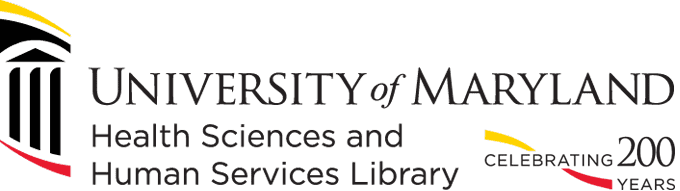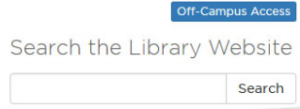
Now there is a simple way to log-in to access HS/HSL’s electronic resources when you are off-campus. Just click the “Off-Campus Access” button in the upper right-hand corner of the Library’s homepage and you will be prompted to sign in with your UM id and password. You no longer have to do a search and select a resource to sign in .
The “Off-Campus Access” button only appears when you want to log in from off-site. While on Campus the system should recognize your IP address and let you access resources without logging in.