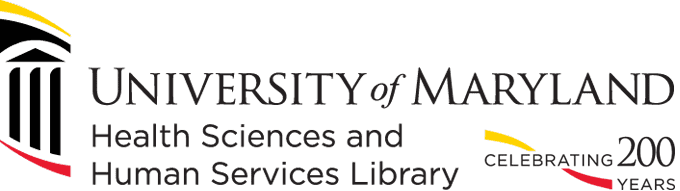We all know how simple searching with Google can be. Sometimes you just need a quick answer. The Library’s new OneSearch tool is modeled on the ease of searching with Google. It lets you search over 50 different databases to uncover multiple types of library resources: scholarly articles, books, reviews, images, and more. The OneSearch tool is located in the upper right-hand corner of the Library’s website.
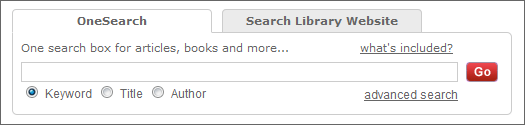
It’s important to remember when using OneSearch that you are not searching “everything.” For help on doing a more complicated and comprehensive search, contact the librarian for your school or request a consultation.