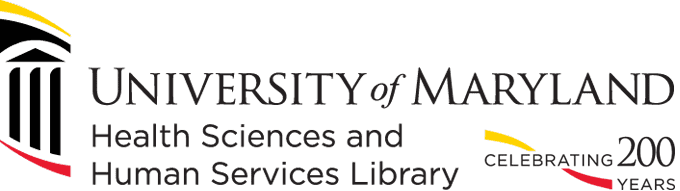To login to library resources from off-campus click on the blue “Off-Campus Access” button on the upper right-hand side of the library’s website. You will be prompted to enter your UMID and password. If you don’t have a UMID and password, go to: https://directory.umaryland.edu to create one. Choose “New User, Set Up Account.”
2. What if I’m having problems signing in?
If you are unable to sign up for a UMID, please contact the IT Help Desk at 410-706-4357 or help@umaryland.edu. For other questions, contact the HSHSL Information Services Desk (410-706-7995) or email Everly Brown at ebrown@hshsl.umaryland.edu
3. Who has access?
Generaly, only UMB faculty/staff who are in the UMB payroll system and currently enrolled students (except those in the School of Law*), are allowed off-campus access to e-resources. E-resources include: e-journals, e-books, databases and e-reserves.
*UM faculty, staff and students in the School of Law have access to e-resources through the Thurgood Marshall Law Library.