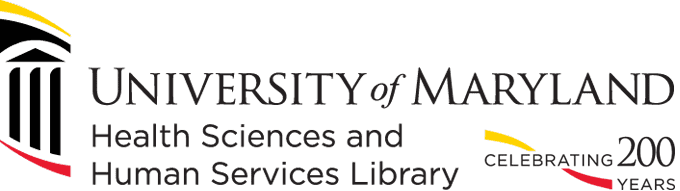Tag Archives: blue button
Off-Campus Access to HSHSL Resources
How do you access HSHSL resources from off-campus? Click on the blue “Off-Campus Access” button on the upper right-hand side of the library’s website. for more information, click here.
How Do I Access HSHSL Resources From Off-Campus?
To login to library resources from off-campus click on the blue “Off-Campus Access” button on the upper right-hand side of the library’s website. You will be prompted to enter your UMID and password. If you don’t have a UMID and password, go to: https://directory.umaryland.edu to create … Continue reading