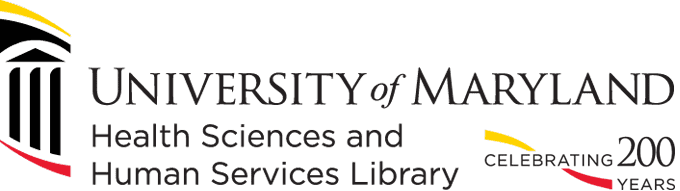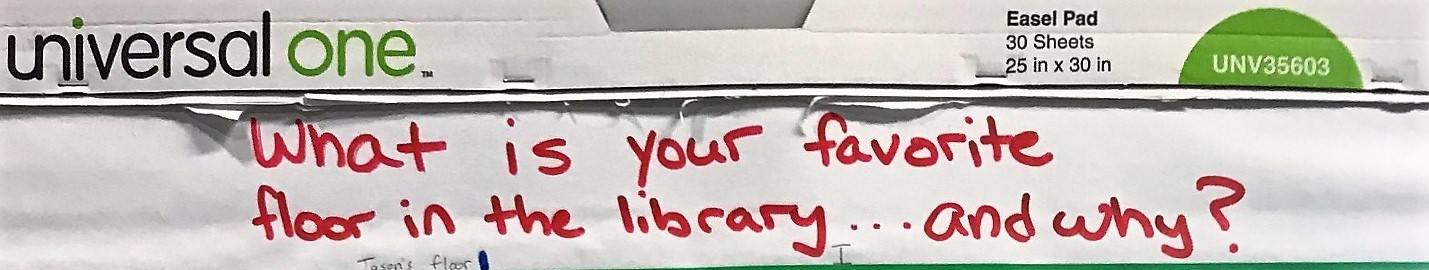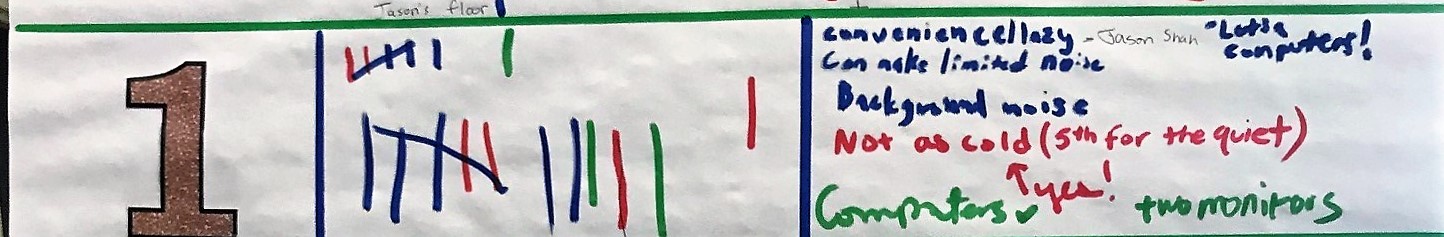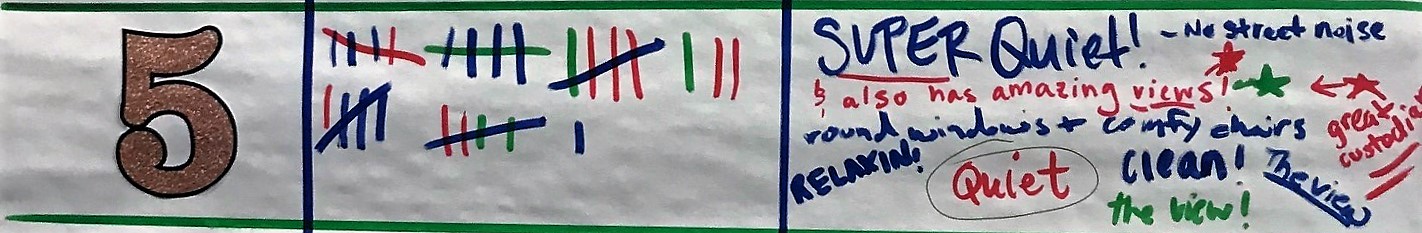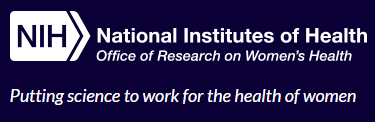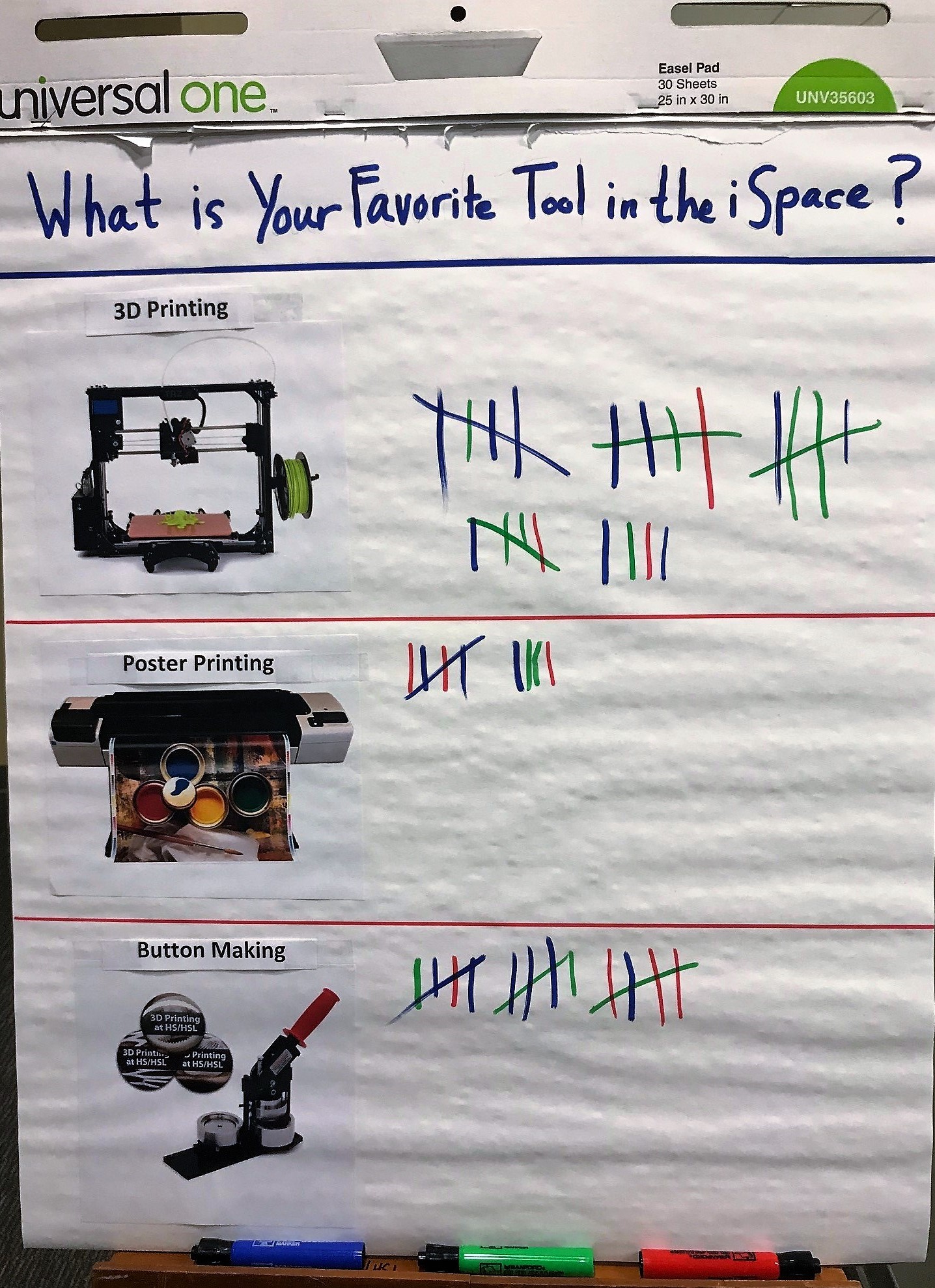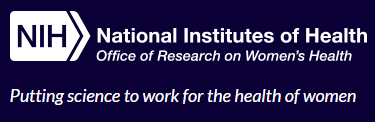
Less than 4 weeks remain to submit your comments to the Request for
Information (RFI) on the next Trans-NIH Strategic Plan for Research on
Women¹s Health! The strategic plan will be relevant to each NIH IC and
office, so we would appreciate feedback from your respective areas and
scientific communities.
The RFI can be found in the NIH Guide
(https://grants.nih.gov/grants/guide/notice-files/NOT-OD-17-108.html).
The ORWH seeks input on three cross-cutting themes:
Theme 1: Expand the Exploration of Sex as a Biological Variable (SABV)
in NIH Research.
Theme 2: A Multidimensional Approach to the Science of Women’s Health.
Theme 3: Quality of Life and Disease Burden over the Life Course.
These themes will stimulate new research areas, priorities, and
approaches to help put science to work for the health of women. ORWH
seeks your thoughts on the following:
A link within the RFI will take you to a form where you can submit your
ideas, and we encourage you to share the RFI with your colleagues and
stakeholders who have an interest in women¹s health research.