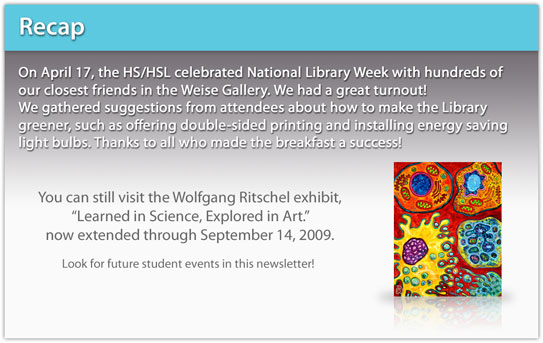
April 2009 – Volume 3 – Number 7
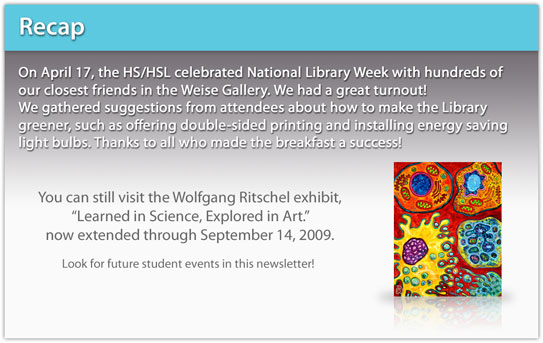

According to The Horizon Report, mentioned last month as one of the trend documents I read regularly, mobile devices are one of the trends that will have a significant impact on “learning-focused” organizations. And an explosive trend it is. Mobiles are becoming must-have, ubiquitous devices that can do everything: communication, connectivity, music downloads, applications, and geo-positioning. The iPhone “turned the smartphone concept from a businessperson’s badge into a cool tool for everyone.” (Fast Company, March 2009, p. 61)
How does this translate into usability for our health sciences and human services campus? Instant connectivity to and sharing of information from the classroom or the lab, regardless of location or time/Access to a variety of rapidly emerging applications for these devices developed as open source software/Instant burst communication via mechanisms such as Twitter/The ability to manipulate graphical information with just a touch of a finger in the palm of your hand/Speech recognition software. There’s a lot to think about.
Some experts believe mobile devices will eventually replace the personal computer. The Pew Internet and American Life Project report, The Future of the Internet III, predicts that by the year 2020, most people will be using a mobile device to access the Internet.
Check out the following web resources for more on the mobile device trend:

A workshop on the NIH Public Access Mandate will be offered on April 21 at Noon. We will discuss the requirement that NIH-funded investigators make their peer-reviewed final manuscripts publicly available by submitting them to the PubMed Central digital archive. We will also address mandate requirements, identify helpful resources, and demonstrate the submission process.
Registration and additional information about all HS/HSL workshops is available on our workshops page.
Check out the new and expanded Databases by Subject page.
This guide is an excellent jumping off point to get to the appropriate databases for your research. Categories include the major disciplines of our schools: Allied Health, Dentistry, Medicine, Nursing, Pharmacy, Public Health, and Social Work. Also included are some popular topic areas such as Evidence Based Practice and Tests and Measurements.
The Library is always trying to create new ways to show patrons how to effectively use Library resources and develop their research skills. We are offering three new tutorials that will help you use the catalog and request materials through interlibrary loan. The new tutorials include: Library Catalog: Searching for Books, Library Catalog: Placing a Book on Hold, and Interlibrary Loan: Creating a Student Account. These informative tutorials are all brief at less than four minutes each!
Visit the Library Savvy page to see all of our tutorials.

Fred Smith of Computing and Information Technology Services (CITS) had just one request. “When we finish the wireless upgrade, please can I rip the ‘having trouble connecting’ signs down from the elevators?” Fred got his wish a few weeks ago as the new information technology infrastructure was completed. What began with a request over a year ago to upgrade the wireless connectivity turned into a complex infrastructure upgrade. New state-of-the art switches were installed. Additional access points and reconfigured wiring were also part of the project.
Library users will notice increased speed, bandwidth, access and a login procedure. In the past, all access to the Library’s wireless was open. The sophisticated switches, installed as part of the upgrade, will allow both open and restricted, secure access to the network. The restricted access will allow library users to authenticate and use secure resources across the campus. However, this will take some time to program correctly. So, for the time being, select the UMB Guest option and enter your email address. If you choose to use UMB Student or UMB Faculty/Staff you will have to go through a configuration and authentication process for your laptop. By May 31, we should have a finalized set of instructions.
If you have any questions, stop by or call the Reference Desk at 410.706.7996.
