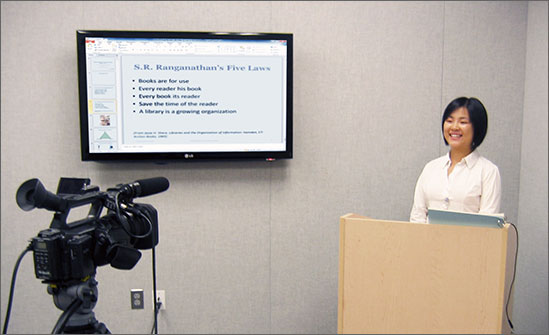Executive Director
The HS/HSL’s Strategic Plan is six years old. From my perspective, the operative word is "old." I am one of those rare people who really enjoy the strategic planning process, and it’s been my experience that strategic plans should be redone every three to five years. We started to redo our plan about three years ago and paused as Dr. Perman launched the University’s strategic planning effort. We are grateful for that pause for two reasons:
- It was fascinating to observe the process. There are many different ways to do strategic planning, and this process allowed the participation of a rich and diverse group of the University community.
- The plan itself. Priorities have been established. The HS/HSL’s new plan will need to dovetail with those priorities in order to move forward.
In the past, the Library’s plan has been developed within the confines of the Library staff and then vetted by the community. Not that this was a bad way of doing things, but this time we are going to try something a little different. We have begun to identify constituent groups, and we plan to spend quite a bit of time talking to those groups to tease out key elements of how the Library does, could, or should contribute to their success. By coupling these constituent group interviews with open town hall meetings, we will identify directions for our new strategic plan.
What do we hope will come from all this work? Obviously, a new strategic plan for the HS/HSL is the goal. However, this plan will provide an opportunity to articulate our vision for the Library’s continuing evolution.
How can you help? If you are asked to participate in a constituent group, please do. If invited to a town hall meeting, come. Your thoughtful responses and support for our process will mean a lot to us.